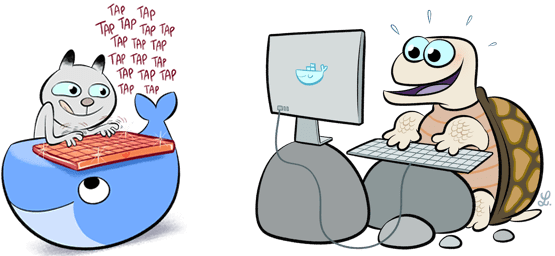Today, I was interested to know how does Docker uses cgroups to set resource limits. In this short post, I will share with you what I learnt.
I will assume that you have a machine on which Docker is installed.
Docker allows you to pass resource limits using the command-line options. Let’s assume that you want to limit the IO read rate to 1mb per second for a container. You can start a new container with the device-read-bps option as shown below
$ docker run -it --device-read-bps /dev/sda:1mb centos
In the above command, we are instantiating a new centos container. We specified device-read-bps option to limit the read rate to 1mb per second for /dev/sda device.
Continue reading “How Docker uses cgroups to set resource limits?”