In recent weeks, I have come across FerretDB on multiple occasions, and I thought why not just get a closer look on the topic. I took a particular interest in it (FerretDB) as it is a MongoDB implementation, on top of my favourite database PostgreSQL.
While I do have high-level thoughts on how I would go about building MongoDB on top of Postgres, I wanted to confirm, validate, and learn how the FerretDB team has been doing it.
FerretDB (previously MangoDB) was founded to become the de-facto open-source substitute to MongoDB. FerretDB is an open-source proxy, converting the MongoDB 5.0+ wire protocol queries to SQL – using PostgreSQL as a database engine.
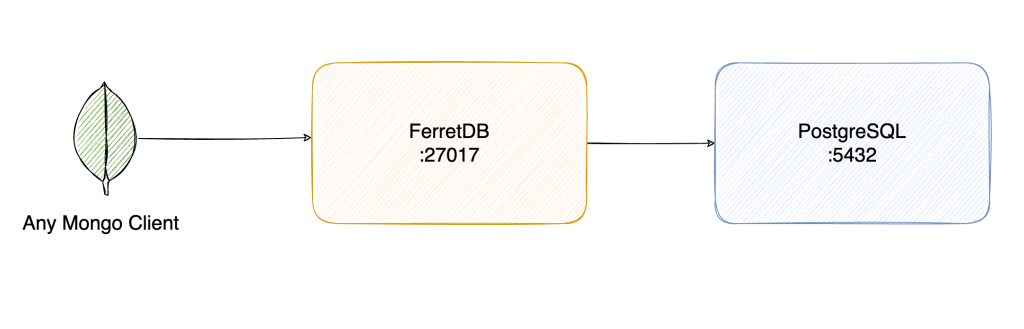
At a high level, FerretDB is a proxy, which implements MongoDB Wire Protocol that MongoDB clients speak. After establishing the connection with MongoDB clients, it translates any query sent by MongoDB clients to the SQL queries Postgres understands.
In the recent release(0.5.0) of FerretDB, it is also possible to use it as a library rather than as a proxy. FerretDB as a library helps in reducing one network hop, which leads to better performance. It is only possible for applications that are built in Go since FerretDB is implemented in Go.
Below are some of the tweets from people on this article. If you find this article useful please share and tag me @shekhargulati
Continue reading “How does FerretDB work?”